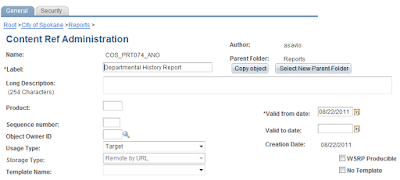Search This Blog
Monday, December 12, 2011
The Macro Issue while installing XML Publisher Plug in
Saturday, December 3, 2011
PeopleTools 8.52 is Generally Available
http://blogs.oracle.com/peopletools/entry/peopletools_8_52_is_generally
http://blogs.oracle.com/peopletools/entry/peoplesoft_8_52_ipad_certification
Check out Oracle's PeopleTools 8.52 PeopleBooks:
http://download.oracle.com/docs/cd/E25688_01/pt852pbr0/eng/psbooks/index.htm
Development Tools
- PeopleTools 8.52: PeopleSoft Documents Technology
- PeopleTools 8.52: PeopleSoft Search Technology
- PeopleTools 8.52: PeopleTools Portal Technologies
Reporting and Analysis Tools
- PeopleTools 8.52: PeopleSoft Pivot Grid
- PeopleTools 8.52: Reporting Web Services
Integration Tools
- PeopleTools 8.52: Feed Publishing Framework
Administration Tools
- PeopleTools 8.52: Performance Monitor
- PeopleTools 8.52: Security Administration
- PeopleTools 8.52: System and Server Administration
Lifecycle Management Tools
- PeopleTools 8.52: PeopleSoft Application Designer Lifecycle Management Guide
- PeopleTools 8.52: PeopleSoft Change Impact Analyzer
- PeopleTools 8.52: PeopleSoft Test Frameworkv
Friday, December 2, 2011
Friday, October 28, 2011
JQuery Cycle Plugin
Monday, October 24, 2011
Context Sensitive Help
Thursday, October 20, 2011
Ajax Vertical Slider.
http://pupunzi.open-lab.com/mb-jquery-components/jquery-mb-verticalslider/ is the site where the source code resides.
Try the code below in an HTML area on the page. There are two .js script files that you need to place in the webserver. You can download the same from the above source site.
From the text file link given below, download the same and find ".js" to find the script file references.
Below is the implementation screen shot on my local instance.

Once clicked on the link, my site will open inside the instance.

Try it out!!!
jQuery Accordion Menu

Visit http://jqueryui.com/demos/accordion/ for the implementation steps.
For Demo follow this link: http://jqueryui.com/demos/accordion/sortable.html
For a quick implementation:
1. Create a pagelet wizard and place the code in the HTML source.
2. Hide the classic menu and select the menu position to the left side.
Please contact if you need further assistance to try this out or if you have a better idea to implement the same.
I had the demo accordion menu which I did in my local instance. unfortunately before taking the backup, it got crashed. Excuse me this time.
Wednesday, October 19, 2011
comment allez-vous les gars!!!
However in between tried some jQuery stuff within PeopleSoft along with some Ajax. Will be posting those here.
Friday, September 23, 2011
Embedding Pagelet to a Page
Create a pagelet and publish it on the home page tab.

And make sure on the 6th step; that is on the publish pagelet step; to check the embedd pagelet option.

Now use the following code and place it under the event you like.
import PTPPB_PAGELET:*;
Local object &PWAPI, &Pagelet;
&PWAPI = create PTPPB_PAGELET:PageletWizard();
&Pagelet = &PWAPI.getPageletByID("ASDASD", False);
AMM_DERIVED.HTMLAREA = "
| " | &Pagelet.Title | " |
| " | &Pagelet.Execute() | " |
AMM_DERIVED.HTMLAREA is the HTML area that you place on the page to display the embedded pagelet.
And the pagelet on the page will look like the one below.

Interesting right? Try it out!
Thursday, September 22, 2011
Implementing Related Content
Go to PeopleTools > Portal > Related Content Service > Define Related Content Service to create a new Related Content Service.
You can select the URL type you like. I selected the Pagelet type and provide the pagelet name in the URL information scroll. I wanted that Pagelet to appear as the realted content data.
Security option you can select either the public access or the available one. In case of Related Content Security check box, please refer to Peoplebook on how to do the same.
Now go to PeopleTools > Portal > Related Content Service > Manage Related Content Service.
Here you will assign the Related Content to your desired component/page. In the screen shot below, I mapped the related content to the page not to the component. To ensure security go to the Map Fields link and save.
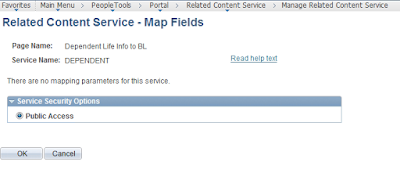
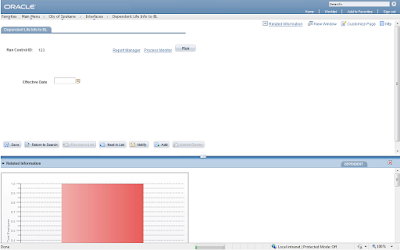
You can expand and collapse the Related Content section as you wish.
Wednesday, September 21, 2011
Pop up feature

You might have seen the above pop up in the JOB data page. Wanted to look into this long time back; just today I thought of the same and looked into it.
It is fairly simple thing. Go to the employee field on the job_data1 page and navigate to the use tab in the definition property; you can see the popup page assigned.

I just created a pop up page and assigned to the emplid field to test it and it worked perfectly well.
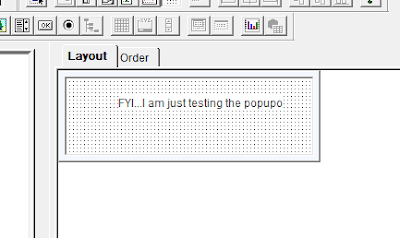


As you see the feature is easy to implement. However its effectiveness depends on how we use it.
Thursday, September 15, 2011
New PIA Installation
1.Log on to the app server box
2.Shut down PIA
3.Go to C:\PSOFT\HRSA90\setup\mpinternet and run Setup.exe (If you are on windows) and follow the screenshots below:
Be sure to select "Existing Weblogic Domain" when you get to the "Select domain type" step.
Be sure to select "Install additional PeopleSoft site" when you get to that point.
The website name should be
Enter the same app server and port number as the primary website. To get this use PeopleSoft trick [CTRL+J]
For web profile name, enter the same web profile that is created for this PIA.
To create it go to PeopleTools > WebProfile > Copy webprofile. You can clone any web profile and provide that name here. In this case 'NEW' is the name of the new Web Profile created.
Once you reach the above step, click Install button to create the site.
You would not be having a seperate bat file for Start and Stop PIA.
Now to check the new PIA, Start the AppServer and modify the old PIA login link.
Old PIA will be looking like this: http://localhost/psp/ps/?cmd=login
New PIA: http://localhost/psp/ps_new/?cmd=login
To view the Login page (Signin.html) for the old and new PIA's; navigate to
Tino Simon
Saturday, August 27, 2011
The Strings Table

Find Object Navigation
PeopleSoft Ping
Wednesday, August 24, 2011
Testing Web Service with SendMaster utility


Monday, August 22, 2011
Dynamic Page Title
Sunday, July 24, 2011
Activating Verity Search Engine
Friday, July 1, 2011
Friday, June 24, 2011
Friday, June 17, 2011
Wednesday, June 15, 2011
Where is it?
The PeopleCode is stored in PSPCMPROG, which has all the PC objects details. If you want to quickly check the existance of your application engine program codes, the issue the SQL against this table.
SELECT * FROM PSPCMPROG WHERE OBJECTVALUE7 LIKE 'OnExecute%'
PSSQLTEXTDEFN: Contains all SQL objects in the database.
SELECT * FROM PSSQLTEXTDEFN WHERE SQLID like '%Step%'
Wednesday, June 1, 2011
Administering the application messages
One option we found is to trigger a SQL update against the table which stores the monitoring data - PSAPMSGPUBHDR
Update PSAPMSGPUBHDR set PUBSTATUS = 1, STATUSSTRING = 'NEW' where IBTRANSACTIONID = ’Transaction ID’ and STATUSSTRING = ‘DONE’
PUBSTATUS values:
0 - Error
1 - New
2 - Started
3 - Working
4 - Done
5 - Retry
6 - Timeout
7 - Edited
8 - Canceled
To monitor the messages, query the appropriate tables with the above status values.
Friday, May 27, 2011
Archiving IB messages and SO's
Is there an easy way to do this operation with the delivered feature? Yes there is!
The PeopleSoft system provides a collection of Data Mover scripts that you can run to purge the runtime Service Operations Monitor tables within a database. These scripts reside in the PS_HOME\scripts directory on your file server.
AppMsgPurgeAll.dms
Deletes queue data from every archive or live runtime Service Operations Monitor table in the database, regardless of status. Typically, you run this script after an upgrade or while switching from a demonstration to a production environment.
AppMsgPurgeArchive.dms
Deletes queue data from every archive runtime Service Operations Monitor table in the database.
AppMsgPurgeLive.dms
Deletes queue data from every live runtime Service Operations Monitor table in the database.
Apart from this we have APPMSGARCH to archive service operation data is the batch approach. You can also archive individual service operations online using the Archive option on the Asynchronous Services-Monitor Overview page and the Synchronous Services page.
Navigation: PeopleTools > Integration Broker > Service Operation Monitor > Monitoring > Archive Monitor Data
Below are the list of tables that are affected by APPMSGARCH process. I got this information from Oracle Support, so much time can be saved from turning on a trace.
Administer PS Query
PeopleSoft provided this flexibility which aids the System administrators to:
Monitor query performance
Monitor query Usage
Monitor average runtime, number of times run, and the dates last run
Cancel queries that are currently running in Query Manager
Enable and disable queries and logging.
Navigations:
PeopleTools > Utilities > Administration > Query Administration
PeopleTools > Utilities > Administration > Query Administration > Executing
PeopleTools > Utilities > Administration > Query Administration > Settings
Cool feature
Thursday, May 26, 2011
Monday, May 23, 2011
Quick look
PeopleSoft Application and PeopleTools maintenance releases are intended to address defects,
performance enhancements, regulatory changes (such as tax updates), or security issues. In general, feature enhancements are part of new releases which require a product upgrade.
Application fixes and changes are delivered in a variety of means; these include individual postings (Patches), Bundles, Maintenance Packs and Service Packs.
Fixes
Fixes for specific issues with an application may be posted as a standalone fix intended to address that specific issue; these are generally referred to as Patches.
Patches
Patches almost always have pre-requisites that are included in the documentation for that Patch. Patches are created by development using the most recently released bundle, this means they may list that bundle as a prerequisite. There may be other pre-requisites that are also required, all pre-requisites are clearly documented in the notes for the Patch.
Bundles
Bundles are periodic accumulations of fixes resolved in that time period and applied to the application as a group. For most applications, the interval has been about every 6 weeks or 12 weeks for posting these Bundles. When Bundles are applied using Change Assistant, information about the Bundle is recorded in the Maintenance Log table for future reference. Bundles will typically require pre-requisites and occassionally post-requisites. These are documented in the notes for the Bundle. Information about the individual Report ID s associated with a Bundle is available in the supplemental information posted on Customer Connection related to that Bundle.
Maintenance Packs
Maintenance packs are less frequent updates that aggregate Bundles to minimize the number of Bundles that need to be applied. For most applications, maintenance packs are delivered once a quarter for the two most current releases.
Service Packs
Service Packs serve as a vehicle for an even larger aggregation of fixes than Maintenance Packs.
In all cases, the PeopleSoft tool Change Assistant is a valuable tool in identifying dependencies of Patches, Bundles, and Maintenance Packs.
Source: Oracle Support
Wednesday, May 4, 2011
How to print bar codes and micr fonts using XML Publisher
Click this link to view
Function, Method & Property
The answer I expected was very simple one which a newcomer should be able to get the trick. He started narrating a long story and finally connected all the above three someway.
But there is a simple way to explain the same.
Function()
A function has parentheses after its name and does not have a dot on the left side.
&Object.Method()
A method has parentheses after its name and has a dot on the left side.
&Object.Property
A property has a dot on its left and no parentheses on the right.
Pretty simple and easy to understand right :)
Thursday, April 28, 2011
SignOn PeopleCode
Wednesday, April 27, 2011
SetAuthenticationResult
Using Find function
&Char_Pos=Find("#",&CourseID);
If &Char_Pos > 0 then
&Course_ID=Upper(Substring(&CourseID,1,&Char_Pos-1));
End-If;
Thursday, April 14, 2011
Using GUID
Local string &guid;
SQLExec("SELECT RAWTOHEX(SYS_GUID()) FROM PS_INSTALLATION", &guid);
MessageBox(0, "", 0, 0, "GUID from DB: " | &guid);
Delaying Execution using PeopleCode
GetJavaClass("java.lang.Thread").sleep(&sleepSeconds * 1000);
Monday, March 28, 2011
Tree mover tables
PSTREEDEFN
PSTREENODE
PSTREELEAF
PSTREESTRCT
PSTREELEVEL
PS_TREE_LEVEL_TBL
PS_TREE_NODE_TBL
TreeMover also reads the PSSTATUS table during the tree export process, to identify the version of the tree data exported.
Thursday, March 17, 2011
Creating XML's with SOAP Envelop using IB
Oracle Blog: IB Out Bound Soap Messages with WS-Security
Using PeopleSoft SOAP Classes
If anyone has a pre-experience on the same, you can share the code snippets/article here.
Tuesday, March 15, 2011
Creating Chart using PeopleCode
For those who haven't tried creating a chart using peoplecode. I do not have the code which I did while I was working with my first company. But this example below from peoplebooks will give you an idea. You can create great charts using pagelet wizard also , but when the performance part is considered, I will recommend the usage of chart class.
The below chart is created from a record with three fields, relating to sales, month, and product. The series in the chart are based on the product. The following is the complete code sample.
Global Chart &oChart;
&oChart = GetChart(QE_CHART_DUMREC.QE_CHART_FIELD);
&oChart.SetData(Record.QE_CHART_RECORD);
&oChart.SetDataYAxis(QE_CHART_RECORD.QE_CHART_SALES);
&oChart.SetDataXAxis(QE_CHART_RECORD.QE_CHART_PRODUCT);
&oChart.SetDataSeries(QE_CHART_RECORD.QE_CHART_REGION);
&oChart.Type = %ChartType_2DStackedBar;
&oChart.HasLegend = True;
&oChart.LegendPosition = %ChartLegend_Right;
&oChart.XAxisLabelOrient = %ChartText_Vertical;
To create a chart:
- Open PeopleSoft Application Designer.
- Open the page where the chart is to be inserted.
- Insert the chart control by either:
- Clicking on the chart icon in the toolbar, or
- Selecting Insert, Chart
- Draw the chart control on the page.
- Associate the chart control with a record field
Every chart control must be associated with a record field. This is just the field for the chart control. It is not the field used for drilling down for data in the chart.
Bring up the chart control properties by either
- Double-clicking on the chart control, or
- Right-clicking on the chart control and selecting Page Field Properties.
- Select the record name and field for the chart.
On the Record tab of the chart control properties, select the record and field for the chart.
To make the control a page anchor, select the Enable as Page Anchor on the General tab.
- Write your PeopleCode.
In some event on the page, such as Activate, put the PeopleCode you need for populating the chart.
- Get the chart.
The first thing you must do is get the chart. You must use the record and field name that you associated with the chart control on the page.
&oChart = GetChart(QE_CHART_DUMREC.QE_CHART_FIELD);
- Set the data records.
Set the data record. The SetData function associates the record data with the chart. Then use the SetDataYAxis and SetDataXAxis functions to associate specific fields in the record with the Y axis data and the X axis data.
&oChart.SetData(Record.QE_CHART_RECORD);
&oChart.SetDataYAxis(QE_CHART_RECORD.QE_CHART_SALES);
&oChart.SetDataXAxis(QE_CHART_RECORD.QE_CHART_PRODUCT);
This is all the code needed to create a chart. You don’t need to set the chart type: the default is a 2D bar chart. You don't need to set the series unless you want to group your data. Everything else is also optional.
- (Optional) Set the data series.
In this example, we want to set the region as the series. This means that the data will be grouped according to the region.
&oChart.SetDataSeries(QE_CHART_RECORD.QE_CHART_REGION);
- (Optional) Set the chart type.
Because we want a stacked bar for the chart, we must set the Type property of the chart. This means that each product (footballs, rackets, and so on) will have a single bar, and the data series (California, Oregon, and so on) will be what is 'stacked'.
&oChart.Type = %ChartType_2DStackedBar;
- (Optional) Set legend and label attributes.
For this example, we want a legend, and want it to appear in the right side. In addition, because the text of the series labels is so large, they must be vertical to display all of them.
&oChart.HasLegend = True; &oChart.LegendPosition = %ChartLegend_Right;
&oChart.XAxisLabelOrient = %ChartText_Vertical;
Saturday, March 12, 2011
Access app engine section through peoplecode
Local AESection &Section;
&Section = GetAESection("RULES", "DYN_SECT");
/* Open the base section */
&Section.SetTemplate("MY_APPL", "TEMPLATE");
/* Set the template section */
&Section.AddStep("NewStep2");
/* Insert NewStep2 */
/* Do some SQL stuff here */
&Section.SetSQL("DO_SELECT", &MySql);
/* Modify the SQL in the added step */
&Section.Save();
&Section.Close();
/* Save and close */
The SetSQL method replaces the SQL associated with the given action type in the current step in the base section with the SQL in string.
Friday, March 11, 2011
Password Reset: An easy method
Thursday, March 10, 2011
Process execution time
Contributed by Arshad Ali
Friday, March 4, 2011
Whats new on XML Publisher in PT 8.50/8.51?
- Connected query as a new data source
- XML generated in C++ for query data source
- Schema files no longer required for bursting
- Email as an output option
- "File name" field on the output page in report definition
- Use "Alt XML" for previewing the templates
- Full path mapping for use of repeating fields
- New "Properties tab" to control report attributes for specific PS implementation
- Enforce unique burst value feature for bursting
- Global properties page to define global properties
- App engine PSXPCLEAN to clean XMLP metadata
Excerpts from the HEUG seminar taken by ERP Analysts on XML Publisher.
Thursday, March 3, 2011
Auditing Security During Implementation
Wednesday, March 2, 2011
HCM - CS split bundle Docs
Functional documentation for Feature Pack 4, delivered October 2010, is posted here. The documentation provides information about Campus Solutions to Human Capital Management integration. The following documents are part of this release:
* CS to HCM Integration Documentation Package
* CS - HCM Integration FAQ
* Implementing Integration of Set Up Data between CS and HCM
* Implementing Person Bio-Demo Data Integration between CS and HCM
* Implementing External Search/Match between CS and HCM
* Implementing CS Integration with the Higher Education Constituent Hub
* Implementing Portal Navigation Aggregation for CS and HCM Integration
Login to Oracle Support to access: CS Bundle #19 Functional Documentation for Campus Solutions 9.0 & Feature Pack 4
Saturday, February 26, 2011
Planning for Your Campus Solutions & HCM Instance Separation
Friday, February 25, 2011
PeopleSoft Events docs
Thursday, February 24, 2011
Some IB tables
Friday, February 18, 2011
Wednesday, February 16, 2011
PeopleSoft Information Development Doc
Thanks a lot to Greg Parikh, Senior Director - Oracle PeopleSoft Enterprise Information Development, for sharing the document.
Tuesday, February 15, 2011
Live Webcast: Oracle PeopleSoft HCM
Thursday, February 10, 2011
Things to remember about Domodal
Tuesday, February 8, 2011
Writing If statement in XML Publisher: An example
Before inserting the If condition to cater the above requirement:
After inserting the If condition:
Try to avoid spaces while writing the code. Main concepts to understand here is the Get_Variable and Set_Variable.
Friday, January 28, 2011
BPEL Checklists and Tracing the issues
A]Files not picked up
Reasons could be:
Same file name - Rename file
Process is turned OFF - Turn it ON
FTP Adapter shut down - Reset Polling timer
Server Error - Reboot server/ Redeploy process
B]Data not loaded
Check the DB Connection settings
ODIADM user id should be present and should have rights to loading tables
In case of Issues, the following trouble shooting methods can be followed:
Look into the details like:
- the email error notifictaion,
- if there was anything different from usual, was it larger size file etc
- Was the input file re-tried and loaded successfully or not? etc
- Input Data file that caused the error
- Log file (OPMN.log) detail
Configuration checklist:
JDBC configuration:
JNDI and DB Adapter
Connection pool, datasource
JNDI and DB Adapter
Logon to the console Applications View drop down Standalone Resource Adapters DB Adapters Connection Factories
(The JNDI Location property would need to match the JNDI Location property in the datasource settings of JDBC configuration )
Connection pool, datasource:
Logon to the console Administration Services JDBC Resources
(The connection pool and datasource name could be tested by clicking the Test_Connection icon)
FTP configuration:
FTP Adapter
Logon to the console Applications View drop down Standalone Resource Adapters FTP Adapters Connection Factories
(Click the JNDI used in the code. Properties like Userid and Password need to be checked.Also the SFTP hostname, port-number could be checked)
Build.properties file:
Verify all the parameters in the build.properties file
CommonHandler Service:
The CommonHandler service used for sending error notifications need to be deployed in the respective domain where the other BPEL objects are deployed.
Email File:
The ns_email.xml file in the BPEL domain need to be configured to include the email properties of the domain viz. From, alias name
Control File:
The control file for each of the BPEL transactions need to be present in the FTP directory
Saturday, January 15, 2011
%InsertSelect
Wednesday, January 12, 2011
BPEL deploy.chunk.size Error
messageType: {{http://schemas.oracle.com/bpel/extension}RuntimeFaultMessage}
parts: {{code=<code>null</code>
,summary=<summary>file:/usr/local/cny/cu7/bp1013/product/10.1.3.1
Error occured while translating content from file ftpxfr/140001/SA1_10008 [Caused by: For input string: "[undef:deploy.chunk.size]"]
; nested exception is:
ORABPEL-11008
Error while translating.
Error occured while translating content from file ftpxfr/140001/SA1_10008 [Caused by: For input string: "[undef:deploy.chunk.size]"]
Check the error stack and fix the cause of the error. Contact oracle support if error is not fixable.
</summary>
,detail=<detail>null</detail>
}}
Solution:
The chunk size in the build.properties file was undefined/missing. Deploy the BPEL process with chunk size with some number.