Just tried out implementing the same and it worked out well. Below are the steps to do the same.
Go to PeopleTools > Portal > Related Content Service > Define Related Content Service to create a new Related Content Service.
You can select the URL type you like. I selected the Pagelet type and provide the pagelet name in the URL information scroll. I wanted that Pagelet to appear as the realted content data.
Security option you can select either the public access or the available one. In case of Related Content Security check box, please refer to Peoplebook on how to do the same.
Go to PeopleTools > Portal > Related Content Service > Define Related Content Service to create a new Related Content Service.
You can select the URL type you like. I selected the Pagelet type and provide the pagelet name in the URL information scroll. I wanted that Pagelet to appear as the realted content data.
Security option you can select either the public access or the available one. In case of Related Content Security check box, please refer to Peoplebook on how to do the same.
Now go to PeopleTools > Portal > Related Content Service > Manage Related Content Service.
Here you will assign the Related Content to your desired component/page. In the screen shot below, I mapped the related content to the page not to the component. To ensure security go to the Map Fields link and save.
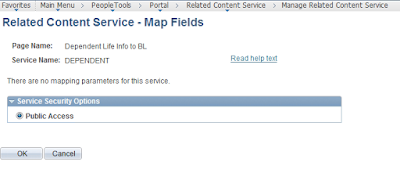
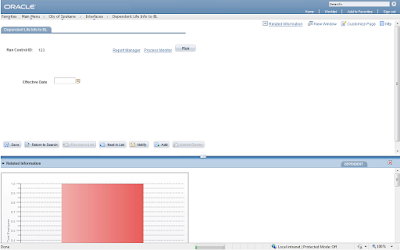
You can expand and collapse the Related Content section as you wish.


No comments:
Post a Comment