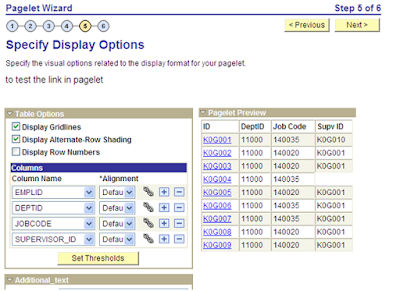Difference between different people tools versions, is a general question that I always hear around.
I got these details below from the Oracle PeopleTools cumulative feature document release and thought of sharing few details here.
Application designer
Release 8.44
Spell check for labels, texts
grid generation code to generate blank, dummy rows to pad out the grid to the fixed number of rows set in the occurs count
activate or deactivate the Help and New Window links, and new settings to customize a page and copy a URL
Change Packager feature
Release 8.45
Scroll and Clip attributes have been removed
You can now add a –LF parameter to the command line for pside.exe and specify the location of a log file
Release 8.46
more robust upgrade tools, which enable you to:
Make rapid changes to environments.
Create custom code.
Upgrade applications and apply patches.
visual compare feature in PeopleSoft Application Designer enables you to view the same page definition from two different data sources
Compare Report Viewer, a client-based HTML program
Release 8.48
composite compare reports
Save As option and a Delete option when working with foreign language pages, which allow conversion to and from non-base languages
New mappings are available for PeopleSoft field types Character, Long Character, Long Character with Raw Binary, and Image Attachment.
supports the DESC clause in the CREATE INDEX DDL statement.
two new file layout options, Seg Terminator and Pad Field
PeopleCode
Release 8.44
Crypt class, universal queue classes, PrcsApi class, content reference links class, worklist class, and abstract classes.
editor has been enhanced to allow you to control how PeopleCode appears in an Application Engine program, a SQL definition, an HTML definition, or regular PeopleCode, and to control the word-wrap feature
new built-in functions and system variables have been added
Release 8.45
new functions added to PeopleCode include CopyFromJavaArray, CopyToJavaArray, TransferExact, and WriteToLog
Application classes were changed to allow you to declare protected methods and properties, and to declare a class as an Interface
New properties were added to Field Class and Java Class
Role-based security is now supported through the RolePermissions classes
new RowsetCache class was added. PeopleTools stores application data in a database cache to increase system performance. The RowsetCache class enables you to access this memory structure, created at runtime, and shared by all users.
application logging with PeopleTools
Release 8.46
Several new classes were added to PeopleCode—Analytic Calculation Engine Classes,Analytic Calculation engine Metatdata Classes, Analytic Grid Classes, Analytic TypeClasses, and Integration Broker Web Service Directory Class
Release 8.47
SendMail built-in function has been changed so that you can use double-byte characters for the display names for an email address
Release 8.48
Message classes, many changes were made to support service operations, the new events, message segments, container messages, and so on
More features related to Development Tools, Integration Tools, Analytic Tools, Administration Tools, Lifecycle Management Tools, People Books etc you can download it from support.oracle.com site.
IF you have any more specific info about the same, please post it as comments under this post