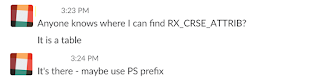Within the team, we started using slack for one reason.
There is yet another reason why this is my favorite recommended application for collaboration:
You place a resource targeted request in the channel and, someone will pick it up to cater your need. No bottlenecks or unproductive waiting periods, like when you request something via email and it sits in the queue for several reasons.
This isn't going to happen without the team effort and, is something that I like within the team to it's best. Productivity shot up by 40%.
Below is one example. The integration team, who is new to the PeopleSoft world, had a query about a PeopleSoft record. Using PS_ is a part of the PeopleSoft life, but not for any other teams and might end up in a query which says, "table doesn't exist".
This is what the integration does:
This is just one simplified example. You can serve data from any database and the implementation scope is limitless.
Let's take another example. Tracking the PeopleSoft scheduled job information within the slack channel. You will get notified on the program start and end timings with any other information, say, quick log access with Success and Error counts etc.
Continuous, non-interrupted and managed communication.
De-orchestrated productivity
This isn't going to happen without the team effort and, is something that I like within the team to it's best. Productivity shot up by 40%.
Below is one example. The integration team, who is new to the PeopleSoft world, had a query about a PeopleSoft record. Using PS_ is a part of the PeopleSoft life, but not for any other teams and might end up in a query which says, "table doesn't exist".
What if, similar queries can be answered by an automated app within Slack? Much more efficient right.
So came up with the below solution. Serving PeopleSoft details via Slack using the event driven mechanism.
This is what the integration does:
- Slash command triggers the event
- Post the request to the server
- Server reads the request
- Triggers PeopleSoft Rest API for fetching the information and parse the response
- goog_2079004393Respond back to Slack using Web Hooks
Let's take another example. Tracking the PeopleSoft scheduled job information within the slack channel. You will get notified on the program start and end timings with any other information, say, quick log access with Success and Error counts etc.
Analytics, HR services, Workflows Approvals - there are no limits to the use cases that can be served with slack integration.