If you are here because Google re-directed you while searching for moving the REAL trees, sorry this is about the PeopleSoft Object Tree, not the natural tree :D
I was watching yesterday that one of my colleague, trying to move a tree around using a DMS script. He could move the tree, but there were some properties missing due to the missing tables in the DMS script.
However, there is no need of any DMS script for the Tree Move as we have the inbuilt Tree Utilities which can Export and Import the Tree's between various instances. This is much safer and simpler way to administer the trees in PeopleSoft
Below are the screenshots which tells you how.
The Tree Export:
The file will be generated in the View/Log Trace.
Download the file and place it in a readable Server Directory.
The Tree Import:
Most of the time, the confusion around will be related to the location where the file is placed. The Import path looks for a valid path in the server location. So make sure, you have placed the file in the PS_HOME or server or file directory with proper access.
Once the process is run successfully, the tree will show up in the tree manager. As simple as that!

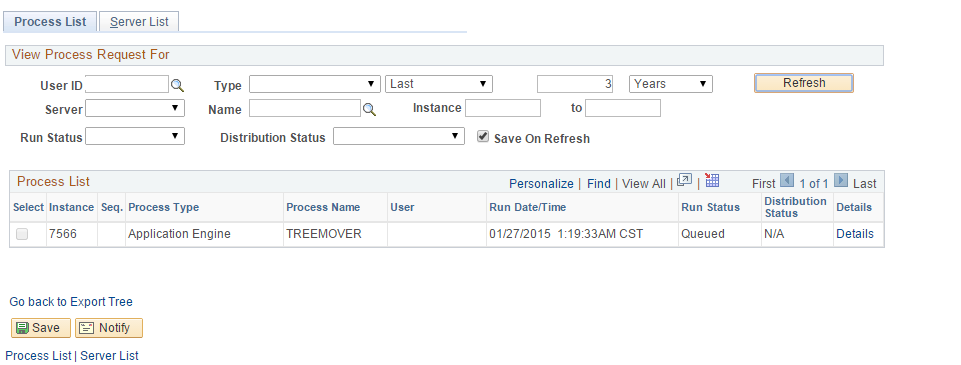



No comments:
Post a Comment