This is a followup post on the previous post on Mouse Over Popup.
This page also gives you the option for controlling the fields on the pop up. The setup is divided into two columns.
You can either select the employee photo or the fields in the first columns. Not both. Second column only deals with the fields.
And field level setup helps to improve the field display with the type or icon.
There are around 30 delivered fields which we can use for the popup. Select/Deselect from the list for more efficient data display. 5 sample pages which can be used for re-engineering for extending the feature.
Try it out.


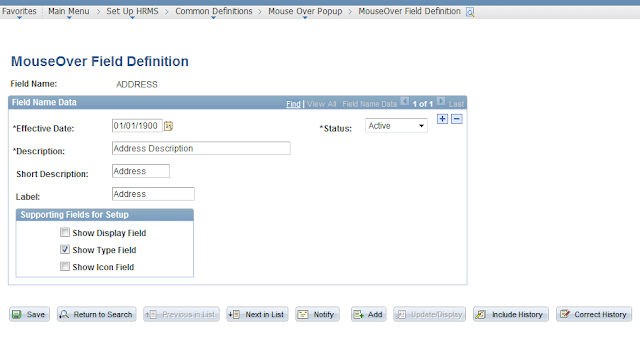
No comments:
Post a Comment