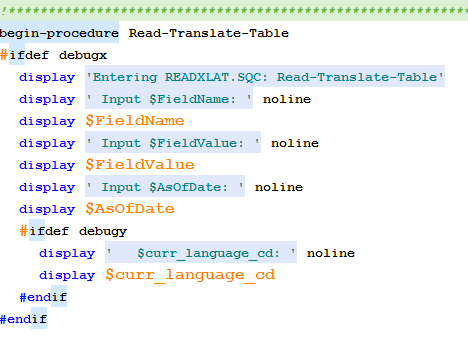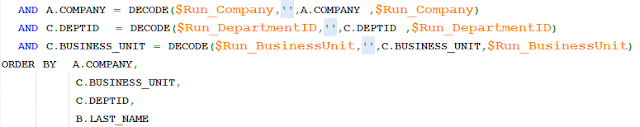An interesting customization. The requirement was to modify the look and feel of the delivered Customization Check and Advice stub.
The objects involved in this:
- PAY003 – Print Pay Checks: SQR Program
- DDP003 - Create PDF Paychecks: SQR Program
- PYCHKUSA - Print US Checks: PSJob
- PAY003
- PY_SSP_BUILD (AE)
- PY_SSP_PRINT (AE)
- PYDDAUSA - Print US Direct Deposit Advice: PSJob
- DDP003
- PY_SSP_BUILD (AE)
- PY_SSP_PRINT (AE)
The above objects are for two purposes. The SQR Programs creates PDF version of the report along with the XML which is used by the PSJobs to print and display the online versions of the check/advice.
The Report Definitions used by the PSJobs can be found at: Main Menu > Product Related > Payroll for North America > Payroll Processing Controls > Paycheck Options Table
Those are the 4 RTF templates need to be modified for completing the above customization.
So total we have to modify 7 objects. You might be thinking that I got a mistake in the calculation and it should be 6.
Actually 7th one is the pysspxml.sqc program which is used by the above two SQR programs, which plays an integral part in creating the XML tags for the PSJobs.
If there need to be a data change in the RTF templates, you need to touch the XML creation code. And that is far more interesting to work with.